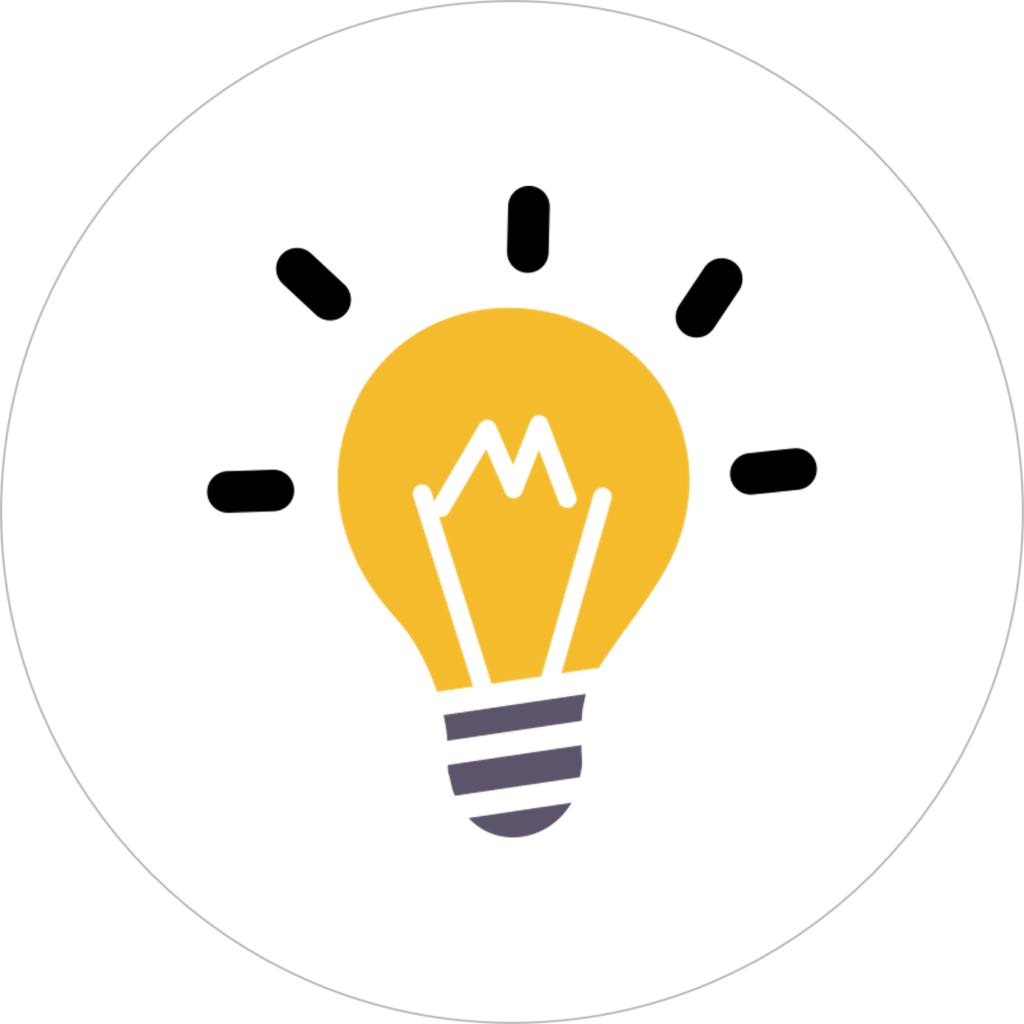
Tip
To quickly find a topic, press Control (CTRL) F on Windows or Command (CMD) F on a Mac.
Quick Links
- Choosing a New LMS
- Migrating from Blackboard to Canvas
- Access to Canvas
- Ending Blackboard Access
- Canvas Features and Information
Choosing a New LMS
How was the decision to move to Canvas made?
The University currently hosts Blackboard Learn locally as its LMS. Blackboard is ending support for our product and configuration. As a result, this product retirement offered an opportunity to explore modern LMSs that better serve student learning and faculty needs. The decision to implement Instructure Canvas represents a comprehensive, multi-pronged evaluation. Canvas best met the University’s requirements while providing a user-friendly, flexible, and streamlined interface that users enjoyed. See the Project History for more information.
Why was Instructure Canvas chosen?
Instructure Canvas was chosen after an extensive evaluation process by faculty, students, staff, and key University departments. The evaluators overwhelmingly agreed that Instructure Canvas should be chosen due to its ease of use, modern user interface, and powerful integrations with outside tools. See the Project History for more information.
Why aren’t we staying on Blackboard?
Blackboard is ending support for our product and configuration. A lot has changed in online technology over the past ten years. This product retirement offered an opportunity to explore modern LMSs that better serve student learning and faculty needs.
Migrating from Blackboard to Canvas
Which schools and divisions will be migrating to Canvas?
Effectively any schools or divisions using Blackboard right now will be migrating to Canvas. Blackboard is no longer supporting our current product and configuration in the coming years requiring us to move.
Schools and divisions that are moving to Canvas:
- Carey Business School
- Krieger School of Arts and Sciences including Advanced Academic Programs
- Peabody Institute
- School of Advanced International Studies
- School of Education
- School of Nursing
- School of Medicine
- Whiting School of Engineering including Engineering Professionals
Schools and divisions not migrating:
- Bloomberg School of Public Health as they are continuing to use CoursePlus
- Center for Talent Youth as they are continuing to use Moodle
What team is leading the LMS transition project?
The committee is composed of nominated faculty, students, representatives from all the divisions’ teaching and learning centers, IT@JH, SDS, Financial Aid, the Registrar, and other University leadership. See the Project Team page for more information.
What do I need to do to prepare for the migration?
The University has worked hard to craft a plan that will best serve our faculty and students. Your division will be reaching out to you over the summer to support the transition. In the meantime, we have developed robust resources that you can explore to learn more about the platform. Training and support timelines are based on the division.
Will Blackboard courses be moved to Canvas?
Divisions are currently migrating vital faculty course content to Canvas. More information on this migration will be shared by your division. In addition, divisions will be providing significant support for faculty and students to learn the new beneficial features of the new system.
What will happen to my content in Blackboard?
After 12/1/22, users will no longer have access to Blackboard content. It is not possible to move student work within a course to Canvas. We encouraged faculty and students to download materials they would like to keep for their reference in advance of 12/1/22.
Will I be able to move my organization or community site to Canvas?
Canvas will have a space for organization or community sites. Directions will be provided in Spring – Summer 2022 on what options are available for migrating the organization or community site.
Access to Canvas
When will I start teaching on Canvas?
Courses will start being offered on Canvas as of Summer 2022. By Fall 2022, all courses will be offered on Canvas. Check the faculty and student getting started guides for more information on how to tell where your courses will be located over the summer.
As a student, will I have classes on Blackboard and Canvas?
There is a possibility of having courses in both Blackboard and Canvas in Summer 2022. By Fall 2022, all courses will be offered on Canvas.
When will I have access to Canvas?
For faculty, access to Canvas will be dependent on when you are next teaching and when your course is migrated. For example, faculty teaching in Summer 2022 on Canvas gained access to courses in mid-Spring 2022. For faculty teaching in the fall, you will have access during the summer.
For students, you will gain access to Canvas when you are taking your first course on that system. Most students will gain access at the start of Summer 2022.
I am developing a new course. Should I develop it on Canvas?
If you are developing a new course, we recommend checking with your division on the best place to build. If the course will be run in Fall 2022, you will be developing in Canvas.
Ending Blackboard Access
Can I still use Blackboard?
Blackboard will continue to be used through Summer 2022. Most courses will be transitioned to Canvas in Summer 2022 (with a few approved exceptions). In Fall 2022, all courses will be taught on Canvas, and no live courses will be on Blackboard. Faculty, staff, and students will be able to access Blackboard until 12/1/2022 to download materials they would like to keep.
How long will I have access to my Blackboard content?
Faculty, staff, and students will have access to their Blackboard content until 12/1/22. At that point, Blackboard will no longer be available. We encourage students, faculty, and staff to download and save any materials they would like to keep. As a note, divisions or individual courses might have additional availability restrictions which might prevent students from accessing a course after the end date.
Canvas Features and Information
I use Panopto, Kaltura, Respondus, Zoom, VoiceThread and/or Turnitin. Are they available on Canvas?
Canvas works exceptionally well with 3rd party tools such as Panopto, Kaltura, Respondus, Zoom, and more. As of Summer 2022, we have most major 3rd party tools in Canvas courses for use by faculty.
How can I prepare for this change and know what to do?
For faculty, contact your division’s teaching and learning center if you haven’t heard about their plan for Fall 2022. If you would like to stay up to date on the project, sign up for our mailing list. We will send emails that include LMS project updates, announcements, and important information.
For students, make sure you have downloaded any of your data that you would like to retain off Blackboard by 12/1/22.
Does Canvas protect student privacy?
Canvas is compliant with Family Educational Rights and Privacy Act (FERPA) and IT@JH evaluated the platform’s security during the evaluation period.
Is Canvas accessible?
Canvas had the top rating in Student Disability Services’ evaluation. The team carefully evaluated the accessibility of the core Canvas features, navigation, and content. Canvas also has a strong commitment to accessibility, and more information can be found on the “What are the Canvas accessibility standards?” page. As a reminder, the content added to Canvas by faculty and staff will still need to be accessible to support all students’ learning.
Will Canvas have an improved mobile experience?
Canvas’s mobile experience was rated highest by faculty, staff, and students. Evaluators indicated that Canvas’s mobile apps were a significant improvement when compared to what we have now. They are also highly rated in both the Apple Store and on Google Play. Explore the faculty and student mobile guides.
What other universities are using Canvas?
Canvas has had a significant increase in market share over the past decade. Now, many of our peer institutions use Canvas. Instructure has a set of information on its website detailing higher education resources.
