If you are not sure where your course is follow the “Why can’t I see my course?” guide.
Canvas Guest Login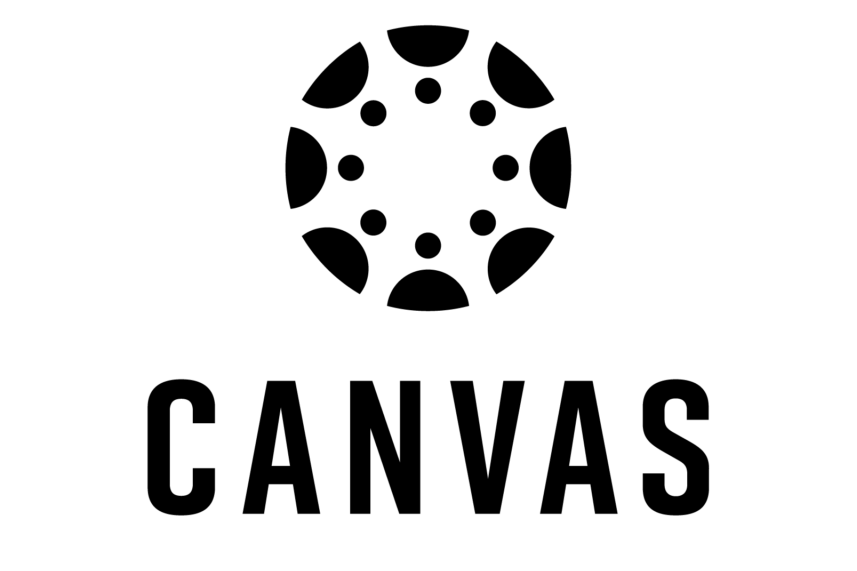
Overview
Instructure Canvas is the primary learning management system (LMS) for academic and other courses used by 10 university divisions. (Additionally, the School of Public Health’s LMS CoursePlus and Center for Talented Youth’s Moodle continue to be used by those divisions and they support them directly.)
The University selected Instructure Canvas as a replacement of our previous system after a comprehensive evaluation process. Thousands of faculty, staff, and students shared their feedback along with an in-depth review by IT@JH, Student Disabilities Services (SDS), and the divisions’ teaching and learning centers.
Training and Support
We offer a wealth of help, training, and support resources on Canvas. View the Faculty Resources and Student Resources for more information.
Integrations and Tools
Canvas supports many integrations used by our students, faculty, and staff. These include ARES Course Reserves, Panopto, Kaltura, Turnitin, Microsoft Teams, VoiceThread, and many more. Faculty can also add Zoom links to their course to host synchronous meetings. Learn more about the 3rd Party Tools available.
Questions
- If you have questions on Canvas, check out the faculty FAQs and student FAQs for the most common questions and answers.
- If you have course-specific questions, contact your division: faculty help or student help.
- If you have questions about the transition to Canvas, please view the Canvas Transition FAQs for more information.
