Panopto is a cloud-based video platform with tools for recording, editing, and sharing lecture videos and slides. Panopto’s Canvas integration simplifies the process for creating videos in a course, uploading existing videos into a course, and sharing videos with students in a course. Panopto also allows faculty to create assignments, quizzes, and special folders for students to submit and share videos in a course.
Important
At this time, Panopto is available in:
- Advanced Academic Programs (AS)
- Krieger Schools of Arts and Sciences (AS)
- Peabody Institute (PY)
- School of Advanced International Studies (SA)
- School of Education (ED)
- School of Medicine (ME)
- School of Public Health (SPH) (uses CoursePlus)
- Whiting School of Engineering (EN and EP)
Each of these divisions may use the Panopto tool differently, so it is important to check with your division about the process for using this tool in your course site.
Retention
JHU has a default retention policy for Panopto content to be archived Not Viewed in 6 Years.
- Archived content will appear with the thumbnail image greyed out and the Archive icon over it. When hovered over, you can select the Restore from Archive button that appears underneath its title. Note, it can take up to 48 hours to restore an archived video.
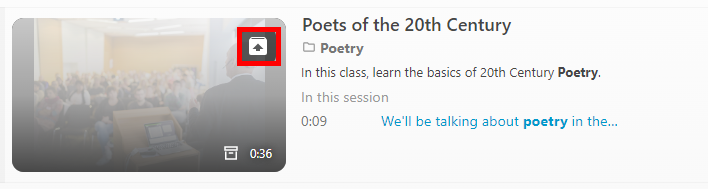
If you have any questions or issues if accessing archived content, please reach out to your division.
How to use
Panopto has extensive documentation on best practices for use with Canvas. Instructions are included for creating content, embedding content in your course, and adding Panopto to assignments and quizzes.
There are a few ways to access and use Panopto in a course:
- Some courses may have a Course Navigation Menu item called Panopto Video and others may hide this menu item.
- You can embed Panopto audio and video files in any Canvas tool that uses the Rich Content Editor, such as Pages, Assignments, and Quizzes.
Accessibility
Panopto is designed with accessibility standards in mind. Support for screen readers, captions, keyboard navigation, and audio descriptions is part of Panopto’s design. For more information, read a full description of Panopto and Accessibility.

