Thank you for being a part of our Canvas non-degree non-credit program (NDNC) offerings. Initially, you completed an application for your program approval. JHU has created an annual renewal process for programs to update their application information. This renewal helps us to understand programs’ usage of Canvas, estimate costs, and ensure ongoing compliance.
This process is co-sponsored by the Provost’s Office and IT@JH in consultation with the Canvas Lifelong Learning Review Committee and Canvas Lifelong Learning Working Group.
Table of Contents
- Why Have a Canvas NDNC Program Renewal Process?
- Is the Canvas NDNC Program Renewals Process the same as Course Renewals?
- How Does the Process Work for NDNC Program Leaders?
- Changes that Require an Updated Application
- What if I Do Not Take Action?
- Questions and Support
Why Have a Canvas NDNC Program Renewal Process?
Non-degree non-credit (NDNC) programs are a vital part of JHU. As we grow our infrastructure, we need to learn about how different systems are used to better support NDNC programs. Additionally, external (e.g. non-JHED) learners and 3rd party tools incur annual service fees, and we want to ensure that the programs are not surprised by these costs. Finally, NDNC programs are offered to external users, and we need to ensure they comply with important JHU policies and guidelines. The yearly renewal ensures that programs can regularly communicate updates and receive support if needed.
Is the Canvas NDNC Program Renewals Process the same as Course Renewals?
While both processes happen yearly, they are different. Course renewals are about moving courses to “read-only” or deleting them off the system if they are no longer needed. In contrast, Canvas NDNC Program Renewals help whole programs (of multiple courses) update their application information.
How Does the Process Work for NDNC Program Leaders?
Once a year in spring, NDNC program leaders (who have previously applied and been approved by the Canvas LL Review Committee) will be contacted to review their program information. If there are multiple program leaders, they will all be contacted, and we encourage them to work together on a single submission. They will be asked to answer a series of questions about their program growth, tools, information, compliance, and more. They are given 2-3 weeks to fill out the form. After the program leaders submit the information, their teaching and learning center will be sent the updates for review.
Process Summary
- At the start of the process, all impacted NDNC program leaders will receive two emails at their JH email address: one with directions and another from Johns Hopkins University from Smartsheet. This email may be under “Other” tab in Outlook.
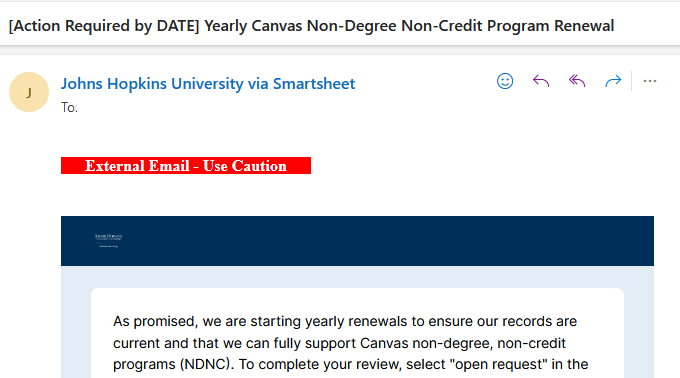
- They will be asked to open the form linked to the email and update their application information.
- After making their selections for the program, they should submit their choices.
- The NDNC program leaders will receive 3 emails (1 per week during the process) to remind them to complete the renewal process. (Once their renewal process has been submitted, subsequent emails will no longer be sent).
- Once submitted by the program leaders, the division’s teaching and learning centers (specifically the Elevated Subaccount Admins) will review the submissions.
- If additional program consulting or support is needed based on the updated answers submitted, IT@JH will follow up with the teaching and learning center and the program leaders.
- If significant changes were made to the program considering the initial application, the NDNC program leaders might need to submit an amended application.
Sample Process using 2025
Each year the process will occur in Spring before course renewals. An email will be sent at the start of the process to let program leaders and divisions know the dates for that spring.
| 2025 Dates | Audience | Process |
|---|---|---|
| 3/18/25 | Program Leaders | We send a summary email of the process AND an email from Smartsheet with a link to the update form. |
| 3/18/25-3/28/25 | Program Leaders | Program leaders should update the program renewal form (we will send an additional 2 reminders). |
| 3/31/25 | Division Teaching and Learning Center top admins (i.e., elevated subaccount admins) | We send a summary email of the process AND an email from Smartsheet with a link to review the form. |
| 3/31/25-4/11/25 | Division Teaching and Learning Center top admins (i.e., elevated subaccount admins) | Admins will review the completed form and answer a few additional questions. |
| 4/15/25 | Canvas LL Review Committee | Review results from the program forms. Determine if additional consulting or support is needed or if there have been significant changes. |
| 4/15/25 and beyond | Canvas LL Review Committee and Programs | Follow up with divisions regarding support and coordinate with the program on submitting more information on significant changes. |
Changes that Require an Updated Application
If a program switches with changes in their leadership, objectives, or technical needs, they need to revise and amend their initial application. This review ensures that the program knows what JHU policies impact their offerings and empowers them with the support and tools to continue effectively.
What if I Do Not Take Action?
If you are an NDNC program leader, we encourage you to review your program during the yearly renewal period. If you take no action during the renewal process, your teaching and learning center will be contacted. If they cannot coordinate with you regarding a program update, any live listings will be moved to read-only and no additional courses can be requested.
Questions and Support
If you have questions or feedback on the course renewal process, please contact your teaching and learning center.
